MSFS Misc.
66 files
-
Realistic Taxi Signs Texture Pack
By PretZed
This a replacement for the Taxiway Signs with Higher resolution and Realistic Textures.
Installation:
Unzip the file and Put the folder "Taxiway-Signs-Realistic-textures" inside MSFS Community folder.
NOTE:
Any other Mod for TaxiSigns must be removed.
If you like the work, would appreciate buy me a coffee Buy me a Coffee
Enjoy!
32 downloads
(0 reviews)0 comments
Updated
-
GSX Profile / NetDesign DAAG Alger Houari Boumediene International
By PretZed
Custom GSX profile for Net Design DAAG Alger Houari Boumediene Intl.
You can get this fantastic scenery at iniBuilds.com
DAAG NetDesign Trailer
Gates with custom pushback and VDGS or marshaller as needed.
Next update:
-T gates
-Apron P1
-Apron P2
-Apron P9
NOTE: This file requires the product GSX from fsdreamteam.
INSTALLATION: Extract the zip file and move the .ini file to %APPDATA%\Virtuali\GSX\MSFS
**Make sure you disable DAAG_jetways.bgl in FSDT Universal installer.
Let me know if you experience any issues or bring on any suggestions.
Have fun
PretZed
7 downloads
(0 reviews)0 comments
Updated
-
iniBuilds MSFS 2020 A300-600 (MDPP) Gregorio Luperon Int. Editing Cameras.cfg Adding Wing and Engine Views. 1.2.0
I have Edited inibuilds MSFS 2020 A300-600 the Camera Views and Added 4 Engine Views and 4 Trailing
Edge Flap Wing Views to the Camera.cfg and Improved Runway Heading Flight Model Flight_model.cfg Flight [Tuning Section}
Instructions Here: YouTube Donald Derwin 4k iniBuilds A300-600 Gregorio Luperon Editing Cameras.cfg Adding Wing and Engine Views. Part 2
Just Back up The Original First Before Replacing it.
22 downloads
(0 reviews)0 comments
Submitted
-
iniBuilds MSFS 2020 A300-600 (MDPP) Gregorio Luperon Int. Editing Cameras.cfg Adding Wing and Engine Views.
I have Edited MSFS 2020 A300-600 the Camera Views and Added 2 Engine Views and 2 Trailing
Edge Flap Wing Views to the Camera.cfg and Improved Runway Heading Flight Model Flight_model.cfg Flight [Tuning Section}
Instructions Here: YouTube Donald Derwin 4k iniBuilds A300-600 (MDPP) Gregorio Luperon Int. Editing Cameras.cfg Adding Wing and Engine Views.
Just Back up The Original First Before Replacing it.
21 downloads
(0 reviews)0 comments
Updated
-
Neils-great-scottish-tour-volume-3 for MSFS
By neilfb
Carrying on from our exciting Volume-2 tour of The Isle of Skye, we venture further north into the at times desolate areas of the Scottish Highlands where we’ll fly over areas probably never seen or trod by human feet.
We’ll discover and fly over many of the areas mountains, or Munroe’s as the Scots prefer to call them. And land at sometimes fictional pop-up airstrips and hopefully learn a little bit about the beautiful Scottish Highlands on the way.
I think you will be amazed at Scotland’s mountainous terrain.
42 downloads
(0 reviews)0 comments
Submitted
-
MSFS Crispys Pilot Avatars
By Crispy136
Custom Pilot/Co-pilot Avatar colours for the Asobo casual male and female avatars.
· Monster Racing uniforms for casual male and female pilot. Great for using with my Monster racing liveries for the H160 & Shrike helicopters and the JuiceGoose buggy.
- Black uniform.
- Monster logo on jackets
- Monster logo on cap.
· USA Racing style uniforms for casual male and female pilot. Great for using with my US racing livery for the JuiceGooce buggy.
- White uniform.
- US Racing inspired colours.
· Transall C160 Luftwaffe crew
- Tan and green uniform
- Male and female
. Use on any aircraft/vehicle in MSFS that uses default Asobo avatars.
Click to see my other liveries
INSTALLATION
· To install these Avatars copy the folder starting with 2 to your community folder.
· To use any of the pilot avatars just head into Options -> General Options -> Misc and set Pilot Avatar and Co-pilot Avatar.
- Use avatar Monster 1 or 2 for the Monster racing uniforms, or
- Use avatar USA 1 or USA 2 for the US Racing inspired uniforms.
- Use TRANSALL GRN M or F, or TRANSALL TAN M or F for the Transall C160 inspired uniforms.
Note this change will apply to all aircraft, so you need to change these settings back when you want to fly with the default pilot uniforms.
TROUBLESHOOTING/NOTES
Refer to Readme_Me_1st.pdf included with upload.
My liveries will always be available for free. But if you want to support my work and encourage me to keep creating content for MSFS you can make a donation.
Click here to donate
50 downloads
(1 review)0 comments
Updated
-
MSFS Juice Goose Monster
By Crispy136
Repaint of the Juice Goose in a livery inspired by the Can Am Monster buggy.
4k textures.
Compatible with all 3 Juice Goose versions. Colour matched seats, springs and light bars. Monster logo lit at night. Monster racing’s sponsor decals.
For matching Monster pilot/co-pilot uniforms download my Avatar pack. https://www.flightsim.com/files/file/210818-msfs-crispys-pilot-avatars/
Click to see my other liveries
INSTALLATION
Copy folder starting with 2 to your community folder.
To use this livery you will need to own and have installed the Juice Goose from Parellal 42.
This livery requires that the Nov 2023 JuiceGoose update is installed.
TROUBLESHOOTING/NOTES
Refer to Readme_Me_1st.pdf included with upload.
My liveries will always be available for free. But if you want to support my work and encourage me to keep creating content for MSFS you can make a donation.
Click here to donate
29 downloads
(1 review)0 comments
Updated
-
FlightLog Analyzer
FlightLog Analyzer is in Open Beta
This is an evolution of the previous MSFS Logbook Exporter that was available on the web. It is a Windows software, companion to Microsoft Flight Simulator 2020, that gives you the ability to: View All your Flights, read directly from Flight Simulator's Internal Logbook, without having to open Flight Simulator View Flight Routes on Google Earth® and on OpenStreetMap® Create Altitude Profile Charts Export the FS Logbook to .CSV, .XML, and .KML files (which can be imported into Excel, Google Earth, Volanta, LittleNavMap, etc...) Perform Grouping-Analysis on Flights by 'Flight Attributes' Backup and Restore Microsoft's Flight Simulator Logbook Edit Flight Simulator's Logbook to Permanently Remove Unwanted Flights
63 downloads
(0 reviews)0 comments
Submitted
-
MSFX Keyboard Commands in a printable spreadsheet
By msawyer
A spreadsheet of all MSFX Keyboard commands that can be edited to include user-defined keyboard commands.
432 downloads
(1 review)0 comments
Submitted
-
MSFS Aircraft Pinner Lite
By Flukester
Pin your favourite MSFS2020 planes at the top of the list in game.
This app scans your MSFS2020 aircraft, then lets you 'pin' favourite aircraft at the top of your MSFS2020 Aircraft List in game.
No more scrolling through 100s of planes to find your ‘go to’ aircraft. VR experience improved as no more having to take headset off to use search. Simple ‘single file’ application, no clunky installers. Responsive developer who is always on hand to help. Pro version available for who those who want more control with a multistar system, custom naming and browser preview.
I hope you enjoy this app as much as we did creating it.
Dan - Flukester Software
Visit Us: https://flukestersoftware.com
COMMON FIXES
If you have updated to a new version and things don't display how you expect, use the 'Scan' button to rescan your aircraft and rebuild the cache used for fast loading.
KNOWN LIMITATIONS
MSFS Aircraft Pinner cannot favourite an aircraft that is encrypted. Not all store purchased planes are like this however. You can tell a aircraft that is encrypted as it's folder contains '.fsarchive' files.
SUPPORT
Bugs, support and comments: dan@flukstersoftware.com
REQUIREMENTS
MSFS2020 and a 64bit Windows with .NET framework 4.7.2 (will run without any other install / files on any modern Windows computer)
WINDOWS SMARTSCREEN
This app is not 'signed' with a certificate so Windows may warn you when running for first time. Click 'More Info' on the blue smart screen warning and run. It won't ask you again.
FALSE ANTIVIRUS POSITIVES
Every MSFS Aircraft Pinner release is scanned with VirusTotal, which submits our application to over 60 AV programs. This guarantees our releases are safe.
67 downloads
(0 reviews)0 comments
Updated
-
P2Acars
By rolby
This utility can be useful if you are flying with Pilot2ATC+ any aircraft compliant with Hoppie Acars network. Currently we have the FBW and Fenix A320's for MSFS, but also the Toliss on X-Plane. P2Acars is not linked to a specific simulator.
P2Acars will send a copy of main sentences from Pilot2Atc to your ARCDU in CPLDC format (short text), using Hoppie network.
17 downloads
(0 reviews)0 comments
Updated
-
FS-ATC-Chatter Demo
By markcellis
FS-ATC-Chatter is a smart ATC chatter player that can play mp3 clips of ATC communications. The player was written to play the 45,000+ ATC clip collection that is sold commercially on the Stick and Rudder Studios web site. and Flightsim store.
This upload contains the player and 400+ demo clips for the United States. You can add your own clips if you wish or purchase the larger collection from Stick and Rudder Studios.
Here is a demo video that shows how the player works. https://youtu.be/WJKdXv_9OtA
This works with FSX, FSX Steam Edition, P3D V1 - V5, and MSFS 2020.
FS-ATC-Chatter FAQ: https://www.stickandrudderstudios.com/fs-atc-chatter-faq/
FS-ATC-Chatter User Guide: https://www.stickandrudderstudios.com/downloads/FS-ATC-Chatter_1.2.3-UserGuide.pdf?v=
FS-ATC-Chatter Tutorial Videos: https://stickandrudderstudios.com/fs-atc-chatter-tutorials/
43 downloads
(0 reviews)0 comments
Updated
-
RAAS plugin (Runway Awareness and Advisory System)
By rolby
RAAS is an additional safety module of Enhanced Ground Proximity Warning Systems used in most modern airliners, developped by Honeywell company. Its primary goal is to avoid runway intrusion and error. It interacts with crew by aural messages and alerts. This program will cover all your airports worldwide.
- Version 3.9 -
>>> This addon is written in lua langage and therefore requires the registered version of FSUIPC7 <<<
It's useless to download this if you don't own a registered copy of FSUIPC7 for MSFS.
Please read carefully the included manual (English and French) as it takes a preparation using MakeRunways utility.
Big thanks to John and Pete Dowson for their great programs.
Features in current version
Taxi
- Announcement of runway in vicinity "Approaching ..."
- Alert if excessive speed before take off "On taxiway! On taxiway!"
Alignment
- Announcement of runway "On runway ..."
- Announcement of available length from current position "... feet available"
- Alert on extended holding time "On runway ...! On runway ...!"
Take off
- Remaining length announcements on the second half of runway, each 2000 feet "... feet remaining"
- Alert end of runway vicinity "End of runway!"
In case of Rejected Take Off
- Remaining length announcements each 500 feet "... feet remaining"
- Alert end of runway vicinity "End of runway"
Long final
- Announcement identified runway "Approaching ..."
- Announcement of available length "... feet available"
Final
- Alert "Long landing! long landing!"
- Alert in case of low altitude without runway identified : "No runway ahead! No runway ahead!"
Continuous survey of altitude and stability (glide path) until ~400 feet from threshold :
- Alert "Too low! too low!"
- Alert "Too high! too high!"
- Alert "Unstable! Unstable!"
After touchdown – decelerating
- Remaining length announcements each 1000 feet "... feet remaining"
- Alert end of runway vicinity "End of runway!"
_______________________________________S U P P O R T ________________________________________
In English: https://www.avsim.com/forums/topic/615876-runway-awareness-and-advisory-system-raas-beta-test/
In French: https://forum.simvol.org/viewtopic.php?t=11611
_____________________________________________________________________________________________________
124 downloads
(0 reviews)0 comments
Updated
-
msfs commands MSFS - Controls List - v02
By felixfer
MSFS - Controls List v01. Right now (March 2021, v 1.14.5.0), MSFS has more than 1200 assignable commands, divided in 29 sub-chapters: about 900 for managing the sim and the flights, and near 250 for the cameras. And the structure of the selection menu for locate these commands are often unlikely logic. I hope this guide can help to manage so much information. Printable in A5 format, both in PDF and Word version, for free edit, with bookmarks. By Felix Fernandez de Castro.
1,259 downloads
-
msfs commands Customizable Keyboard Layout with Default MSFS Commands
By felixfer
Customizable Keyboard Layout with Default MSFS Commands
April 8th, 2021
OK, it is true: MSFS has more than a THOUSAND commands.* BUT, we can also assign until SEVEN commands to almost every key in our keyboard. I know this would be crazy, but I think you could find useful a layout for remember your custom assignements beside or instead of the default ones.
Here you have such a document in two formats: a solid PDF and a fully editable MS Word DOCX.
Despite the picture I have attached here, the version of the layout you have downloaded has only default assignements; there is plenty of space for your changes there.
My keyboard has an European Spanish layout, and I haven't changed that because you can easily adapt the "idiomatic" keys to your own layout.
Feedback and suggestions welcome. I hope you enjoy.
Felix Fernandez de Castro (Oviedo, Spain) – felixser@telefonica.net
219 downloads
(0 reviews)0 comments
Submitted
-
SimBox Control - Demo
By FlyingArt
Software that adds extra realism to your favourite flight simulator.
Trigger actions in the simulator directly from your tablet, phone, or web app using switches, buttons, and a virtual knob.
If you're looking for even more realism, SimBox can be purchased with STL files for 3D printing and Arduino code for DIY device.
Read more on: https://www.flyingart.dev/simbox
54 downloads
(0 reviews)0 comments
Submitted
-
MSFS/FSX/P3D/X-Plane 11 Utility--FSTramp 8.7
MSFS/FSX/P3D/X-Plane 11 Utility--FSTramp 8.7 This add-on is an EXE application for MSFS and a DLL module for all other simulators. The DLL variant is activated via hotkeys or the simulator menu add-ons or plugins. Window size and layout are configurable for one or more screens. To avoid dazzling, the brightness of the entire application is customizable. Primarily it is a flight management system (FMS) with automatic control from start to landing. This also includes the observance of SID, STAR and Approaches in unmatched quality. The flight plan required for the FMS can be created manually or automatically, interactive changes and additions during the flight are possible. The basis of the flight planner is the 3D world map and the search function for airfields and navigation aids. The FMS by FSTramp relies on the autopilot of the aircraft. In case of incompatibility, the autopilot integrated in FSTramp will be used. This allows FSTramp to control almost all aircraft from airport to airport. The altitude profile of the flight plan, SID, STAR and approach is taken into account. This means that FSTramp extends the often incomplete airport procedures to and from the runway so that they can be flown completely automatically. During the fully automatic flight, the autopilot values ​​for HDG, ALT, VSPEED, SPD and MACH can be manually overridden. This is e.g. useful for being able to react to the instructions of the tower in the final approach without completely stopping the automatic flight. The rotating or north pointing 3D world map with numeric display of the terrain elevation under the mouse arrow is another special feature. It does not need an internet but is synthesized from included height profiles of the globe. The Data of continents, mountains and rivers are included in the setup. Airspaces, Airways, Waypoints and SID, STAR and Approaches are also included in the setup, but can be updated by installing additional AIRAC cycles. Airfields and navigation stations are taken from the simulator. By Helge Schroeder424 downloads
-
Flight Simulator Screen Saver
Flight Simulator Screen Saver. This is a complete slideshow screen saver that displays screenshots from Microsoft Flight Simulator 2020. It contains over 200 original screen shots with aircraft and scenery from many excellent 3rd party devs. Also includes all the images as separate files so you can use them as wallpapers. For Windows 10/11. By Tony Martin. See readme.txt for usage and information.170 downloads
(0 reviews)0 comments
Submitted
-
MSFS ATC Generic Callouts Mod
By tiger1962
MSFS ATC Generic Callouts Mod. ATC callouts to GA aircraft in particular will only refer to “Generic†and then the registration number. This mod re-names the ATC "Generic" callout to an actual aircraft type, including airliners, so ATC will now advise you to follow the "Airbus" or "Boeing" at number 1 on approach. The new ATC Callout names are the ‘most likely’ types based on the generic model appearance and/or a flyable type in the sim: Airliner Quadengines: Airbus ↠looks like an A380? Airliner Twinengines: Boeing ↠probably the most common twin engine airliner? Piston Multiengines: Beech ↠similar to the Baron in the sim? Piston Singleengine: Piper ↠looks like a Cherokee? Privatejet: Cessna ↠similar to the Citation in the sim? Turbo Multiengines: Beechcraft ↠similar to the King Air in the sim? Turbo Singleengine: Pilatus ↠looks like a PC-12? This makes a noticeable difference in the sim and has no effect on FPS. By Tim Wright.308 downloads
-
MSFS TTM Weather Preset Pack 1 - The Irish Edition
MSFS TTM Weather Preset Pack 1 - The Irish Edition. Six hand-crafted weather presets created by Murph himself. Just extract and pop into your community folder! Epic flying weather awaits! By twotonemurphy.140 downloads
(0 reviews)0 comments
Submitted
-
MSFS 2020 Taxi Ribbons
By evdt
MSFS 2020 Taxi Ribbons. Put the taxi ribbons on or off by the CTRL key or automatically. By Evander Tholen.153 downloads
-
MSFS 2020 World Map Filters Mod
By tiger1962
MSFS 2020 World Map Filters Mod. The worldmap filters mod permanently activates navaids and RNAV fixes (waypoints) on the world map screen for your convenience while creating flight plans. The WorldmapFilters.xml file can of course be edited with Notepad or the freeware Notepad++, and you can activate or de-activate other features as required. By Tim Wright (tiger1962 - GBTAW).283 downloads
(0 reviews)0 comments
Submitted
-
MSFS Grand Tour Flight Planner
MSFS Grand Tour Flight Planner. Flight planner with built-in plans and a plane tracker. 1. GTFP lets you easily construct complicated flight plans from scratch. 2. GTFP can generate over 500 interesting (built-in) flight plans. 3. GTFP provides an easier way to navigate during VFR flight than by using the plane's instruments. It presents the plane's heading and the target's bearing and distance together in a small window that can be overlaid on the main MSFS window. 4. GTFP follows the plane on a detailed map with options to show roads or geological features (using Bing Maps). By Fred Mellender.
321 downloads
-
MSFS Utility--FS2020BMAP v1.2
MSFS Utility--FS2020BMAP v1.2. This application shows a position of your aircraft on BingMaps. AI traffic (AI planes and ships) and flight plan are also plotted. Version 1.2.0.0 runs on the same computer or a second computer in network. By Koji Tsubakimoto.351 downloads
-
MSFS 2020 Flight--Wing Farm Strip to Glebe Farm
MSFS 2020 Flight--Wing Farm Strip to Glebe Farm. I thought maybe some of you armchair pilots out there would like to try a challenging short VFR flight from one farm strip to another using just your eyeballs. So I have written a short flight from AG134 Wing Farm Strip (from Neil's Farm Strips Vol-4, or use the co-ordinates supplied in the PDF) to Glebe Farm (GLEBE-FARM.ZIP). The file is simply a PDF. Let me know if it's of any interest and I can write some more. By Neil Birch.40 downloads
(0 reviews)0 comments
Submitted

.thumb.png.d56d824f2d2a173dbe4c8b7f1933143b.png)








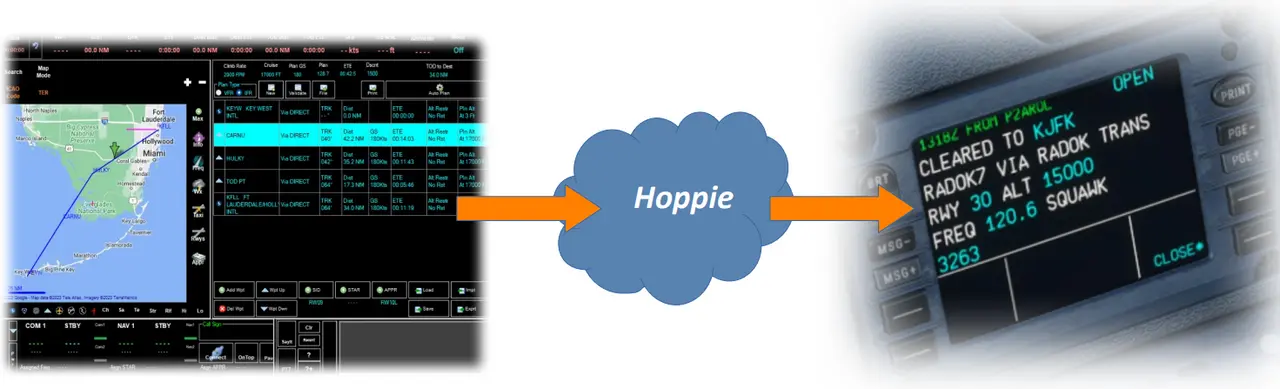













![More information about "[UPDATED]Prepar3D FlyTheMaddogX MD-82-83-88 Caspian Airlines ( EP-CAS ) Livery By Alireza Mina"](http://content.invisioncic.com/i324524/monthly_2024_02/Untitled1.thumb.jpg.b31404fe964b0cf0ca100529ca835624.jpg)
![More information about "[UPDATED]Prepar3D FlyTheMaddogX MD-82-83-88 Zagros Airlines ( EP-ZAM ) Livery By Alireza Mina"](http://content.invisioncic.com/i324524/monthly_2024_02/2.thumb.jpg.bb1f036a9124a9b9ace14b7564025fbb.jpg)
![More information about "[UPDATED]Prepar3D FlyTheMaddogX MD-82-83 Zagros Airlines ( EP-ZAE ) Livery By Alireza Mina"](http://content.invisioncic.com/i324524/monthly_2024_03/2.thumb.jpg.599e75c2f9fc37951b124aa0c1ec0507.jpg)











